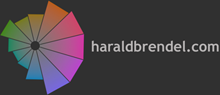
This page shows colors arranged in different color spaces.
All spaces are expressed in cylindrical coordinates. The first is lightness/luma/value, the second is chroma/saturation and the third is the hue angle. Shown in the diagram are colors of two hues. The right side shows the selected (in the range from 0 to 180°) hue. The left side shows the opposite hue (+ 180°).
sRGB or Display-P3 can be selected as target color space. This will control the conversion of the appearance-based models to RGB values. Display-P3 provides a larger gamut, obviously.
For CIECAM02 the assumed viewing conditions are a dim surround, an adapting luminance of 20 nits, and complete adaptation.
The background color can be entered as a single number, which will be interpreted as the lightness/luma/value of the selected model. If left blank, the background lightness will be the center of the lightness axis.
One can pick and collect colors in a list by clicking on the color patches. The RGB values of the current color can be copied into the clipboard as hex string.